There are students who are interested in taking Recorder Karate tests at home. Here are directions for recording and sending me your Recorder Karate songs. If you have a Mac computer, you have a microphone built into the computer that will work. If you are using Windows, you probably need to connect a microphone to your computer. They can be purchased fairly inexpensively at an electronics store. Be sure your microphone is connected to the computer before you start. Additionally, I have a few microphones that can be checked out from the music room.
1. Get your recorder and Recorder Karate music ready. You can print copies of the Recorder Karate music from the Bert Raney Music website.
2. Go to Vocaroo.com.
3. Click "Click to Record."
4. Click "Allow" when you get this message:
4. Say your name, your classroom teacher's name, and the title of your song.
5. Play your song.
6. Click "Click to Stop."
7. Click "Listen" and see if you are happy with your recording. If you aren't, click "Record Again."
8. When you are happy with your recording, click "Send to a Friend" at the bottom.
9. Enter your email address (or your parents' email address) where it says "Your email." Put my email address (bjahn@ymesting.net) where it says "Friend's email(s)." You can also put your own email address next to mine if you want to keep a copy for yourself.
8. Click "Send."
I will listen to your song and either email you back or talk with you in class to let you know if you earned your belt or what you need to practice. Please wait to do more testing until you have heard from me and do not send me more than one song a day.





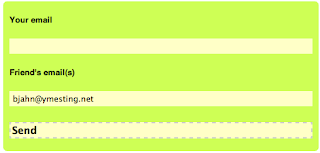
No comments:
Post a Comment